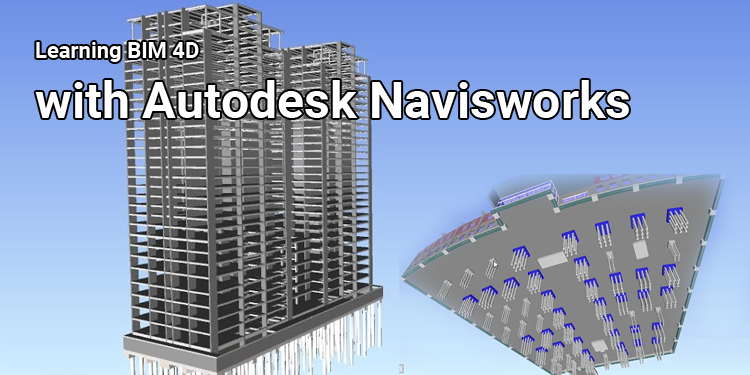
Learning BIM 4D with Autodesk Navisworks
Define 4D BIM
3D digital models can intelligently link with time or schedule-related information through the use of 4D Building Information Modeling (4D BIM). Construction project information is accurate and useful for teams. There are both tangible and intangible benefits for the industry that have gained momentum in recent years.
Construction component commencement and completion dates based on 4D BIM modeling are visualized according to the importance of each component on the overall project. Unlike traditional methods of scheduling construction sequences, it has eliminated misunderstandings caused by the lack of visualization that once plagued construction schedules. Navisworks Manage is powerful 4D analyzing software that you have expertise in.
Advantage of Modeling in 4D BIM
- Coordination and communication among team members reduces risk.
- Detecting conflicts.
- Deliveries are faster and costs are lower.
- Enhanced quality.
Details of the Course
You are invited to the collaborative environment of Navisworks, Autodesk's tool for managing construction projects. When managing a building or plant construction project, you have to merge a variety of documents, make sure the different disciplines coordinate, and bring the data together to make powerful presentations. These are just a few of the many things you can do with Autodesk Navisworks.
This course will teach you how to collaborate on files from Revit, AutoCAD, Civil 3D, Plant3D, and tons more, all within Navisworks. The models will virtualize and construction simulations created. To construct photorealistic images based on the unified model, you will need to perform interference checks among the disciplines.
Key Topics in this Course
- BIM teams should work collaboratively
- BIM files can be inspected and edited using multidisciplinary tools
- Presentations of projects can be enhanced with interactive virtual tours
- Various programs can be used to render environments
- Create a 4D simulation at run-time
- Examine the impact of multidisciplinary models on each other.
Student End Requirements
You don't need any previous experience.
Key Benefits
- Watch 5 hours of video on-demand
- There are 27 resources to download
- Access for a lifetime
- Mobile and television access
- Completion certificate.
Managing 4D in Navisworks
A BIM engineering company can simulate construction activities at the right time through the use of Navisworks to import construction schedules and assign elements to tasks. Using Navisworks software, you can visualize a step-by-step construction process.
Final Thoughts
Considering all of the above, 4D BIM can revolutionize the construction industry. It is extremely advantageous to depict a project's progress in-depth, and it can save enormous sector amounts of time and money. However, a thorough understanding of its functioning is required before a project team can take full advantage of it.
A 4D BIM facilitates a more realistic visual representation of every stage of the project by combining 3D models and a schedule for the project. This way, stakeholders can stay informed about everything that happens or is about to happen on-site and gain a detailed overview of the entire process.


